What Are Text Scanner Online Used For?


While preparing for the IELTS exam, you may need to write task 1 and task 2 in a paper then you wish if you could copy this text to check for grammar online through online grammar tools or for other purposes.
Here, the role of text scanner tools come to help you in your studies. Let’s learn how!
Despite the fact that there are some great tools for this, not many of them are accessible online. So, you may obtain a variety of OCR tools here. An increasingly popular technique for converting images into text on the internet is image to OCR technology. It can be utilized for a wide range of purposes and in a wide range of circumstances, but for the majority of them, specialised software is required to get the most out of it. Fortunately, nothing needs to be downloaded or installed in order for you to fully utilise this technology.
In this article, Simply IELTS will discuss the uses of text scanner online.
Let’s have a look!
What Is Free Online OCR?
An operation known as image to text extraction allows programs to extract pertinent data from written or printed text. This is typically taken from a type of photo or scanned material. Why is this relevant? OCR is a technology that you can use to extract plain, easy-to-process text from an image of something printed or handwritten. Free online OCR converter could be used, for example, to convert a snapshot of a letter or document into a Microsoft Word document.
OCR2Edit:
If you’re not exactly sure what you’re looking for or hoping for some assistance, OCR2Edit might be a good fit. The ease of use of OCR2Edit sets it apart from the other OCR services on our list. It categorises and assigns roles to each of its numerous functions so that you can easily find what you need to do. OCR2Edit, for example, can direct you to a page where an image to text converter provides the option of converting an image into a Microsoft Word document. A page devoted to making PDF files searchable is also available.
This category makes it easy to find exactly what you’re looking for rather than guessing and hoping that you’ll find it.
Img2txt OCR Converter:
The first name on the list is img2txt. Use of img2txt is strongly advised if you want an free online OCR solution that is easy to understand, straightforward, and simply works. You can drag files into img2txt or browse your computer to submit them. Furthermore, it will be able to ascertain what is contained on a page if you provide it with a text link to one that includes a picture.
Img2txt’s user interface is simple, and it supports text recognition in more than 35 different languages. There are no restrictions on the number of requests you may make, and there are no requirements for registration of any type, so you can use picture to text technology whenever you need to.
OCRSpace Technology:
OCRSpace, a completely free online OCR service, is good software. OCRSpace should be an excellent choice for someone who enjoys tinkering with various settings because it offers a wide range of options. OCRSpace is simple to use. You can either use the URL from a website that contains a picture or upload a file directly from your PC into a text scanner online. The majority of image formats in use are supported. If your image is not appropriately placed, OCRSpace can reposition it for you. Additionally, if your image is of poor quality or is too small, OCRSpace can automatically enlarge it.
NewOCR Software:
No matter what your objective is, NewOCR can be a great fit for you if you’re looking for something that should be basic and uncomplicated. NewOCR’s user interface (UI) is uncomplicated. One button is all that is needed to upload your file. You can select the languages for recognition once the image has been uploaded to the text scanner online and, if necessary, rotate it. But NewOCR stands apart because of its features, not because of how it looks. Without creating an account or registering, you can upload an unlimited amount of material.
In addition, NewOCR is capable of understanding a broad variety of unique input file types and languages. Only a very small number of files, including multiple big image documents bundled together, cannot be handled by NewOCR.
Final Thoughts:
In the past, converting your files into text form was rather challenging. However, with the development of technology, it has become simple to convert your data from images to text with the aid of text scanner online.

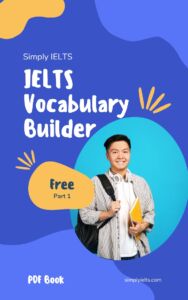
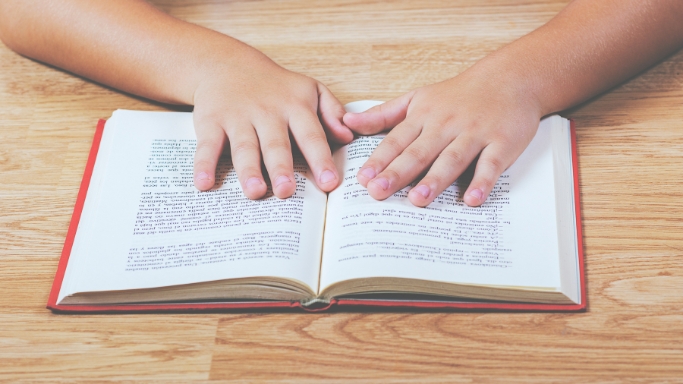

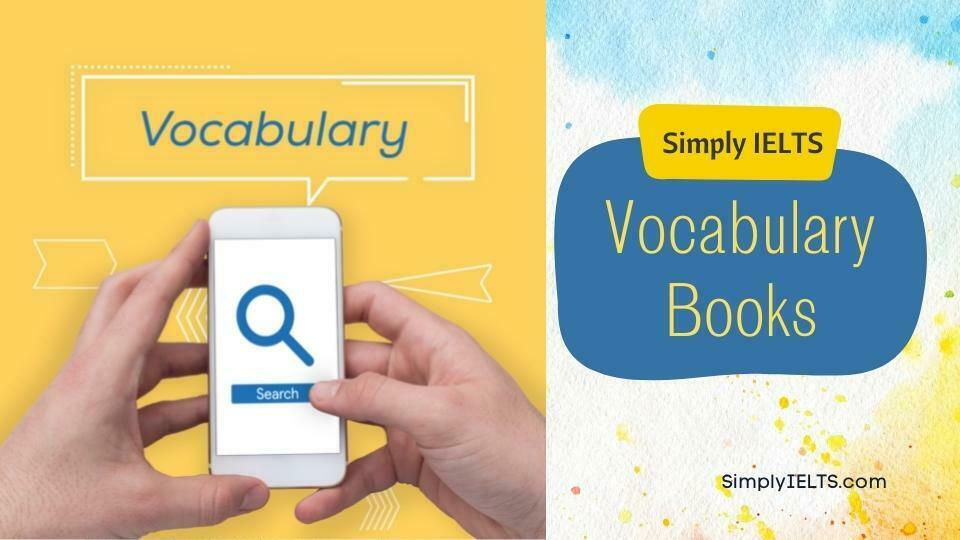
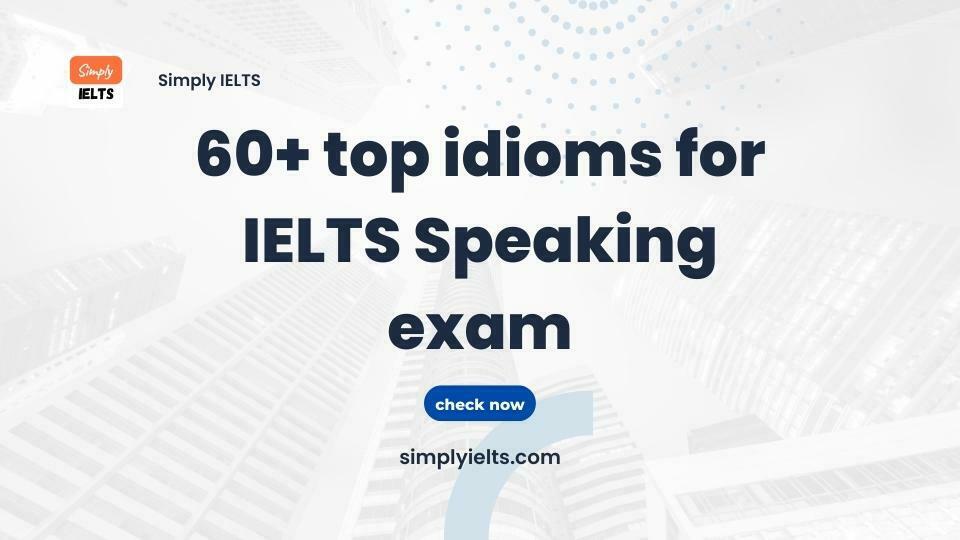
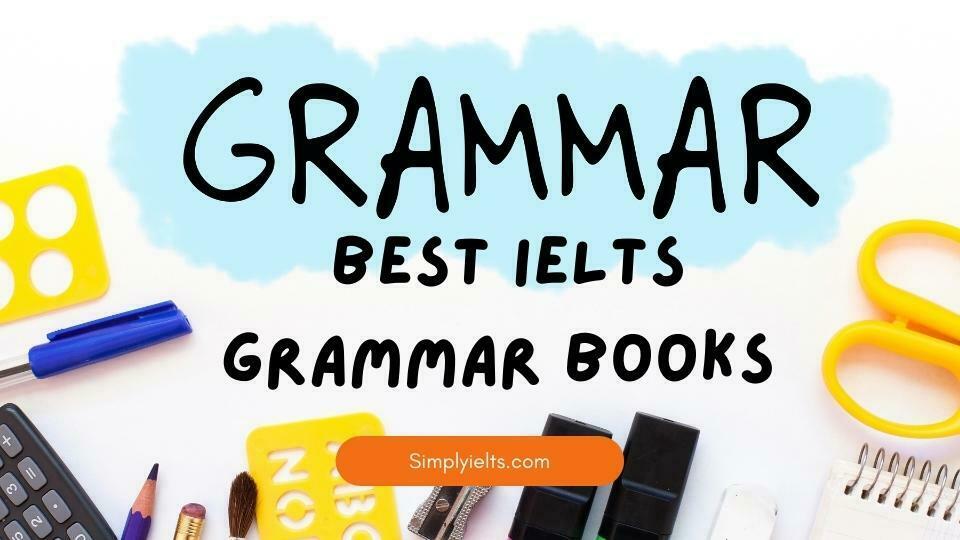
Responses